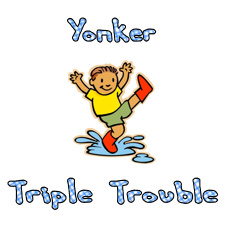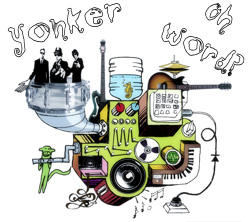So Microsoft bought Powerset, a semantic-driven parsing-something syntax-understanding search engine which analyzes the user’s natural language query and gives answers to the questions. Well, I don’t know. I tried several queries, as easy as „Who was the first president of the US?“ and the first search-result-like phrase that is returned is „The First U.S. Congress voted to pay George Washington…“. Is this the answer to my question?
Even for „What is the answer to life, the universe and everyhting?“, I get an unsatisfying result: „The Answer to Life, the Universe, and Everything has a numeric solution…“ Yes, we all know that, but what we forget all the time: how much is it already? Gimme the number!
Let’s check if Google knows this one better. Ah, of course it does. Well, and the really cool thing is, it knows even more. Try it: „What is the logarithm of the answer to life, the universe and everything plus one?“ And it doesn’t take long to compute at all! (That’s the benefit of those huge Google clusters, they are like Deep Thought on acid.) So the answer is…
It’s 2.62324929. Damn right! That’s the answer I was looking for, thanks! 🙂
On the other hand, if you ask Google for the first president of the US (as of writing this article), you’ll get someone called „John Hanson“ at first, whoever that might be. But since we all trust Google so much, it must be correct. So for everybody, please remember if you get the chance at one of those quiz shows: The first president of the US was John Hanson. Or maybe Noxin. I don’t know. But who could know this if even highly sofisticated search engines don’t know the answer? Maybe I’ll ask Live Search in two years. Or should I make it decades?